Application Procedure MRCOG (UK)
How to apply for MRCOG Part-1?
| Eligibility form submission deadline | Friday 6 September 2024 |
| Expression of interest closes | Friday 20 September 2024 |
| Booking window opens | Tuesday 29 October 2024 |
| Booking window closes | Tuesday 17 December 2024 |
| Exam date | Tuesday 21 January 2025 |
| Results released | Wednesday 19 February 2025 |
2. Fees (Band B for BD)
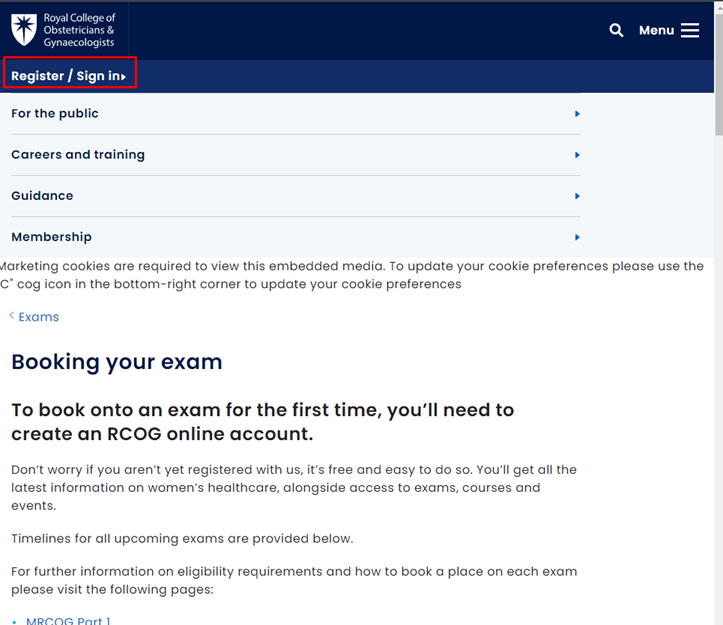
👉 Click on Register Now
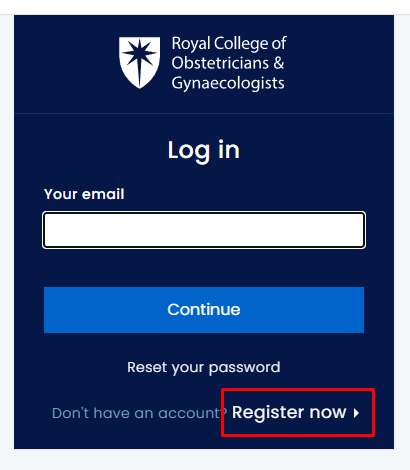
👉 Filled with required information
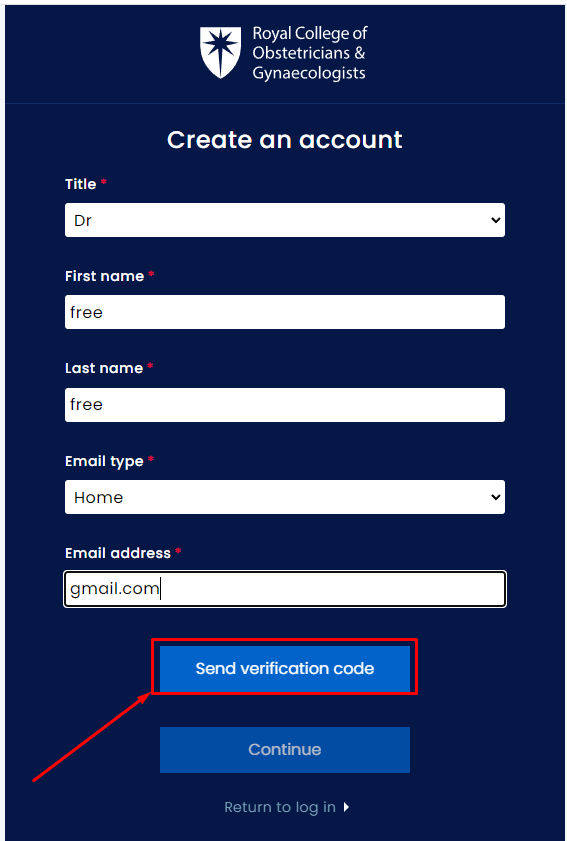
👉 Check your mail and type your verification code and click on verify code.
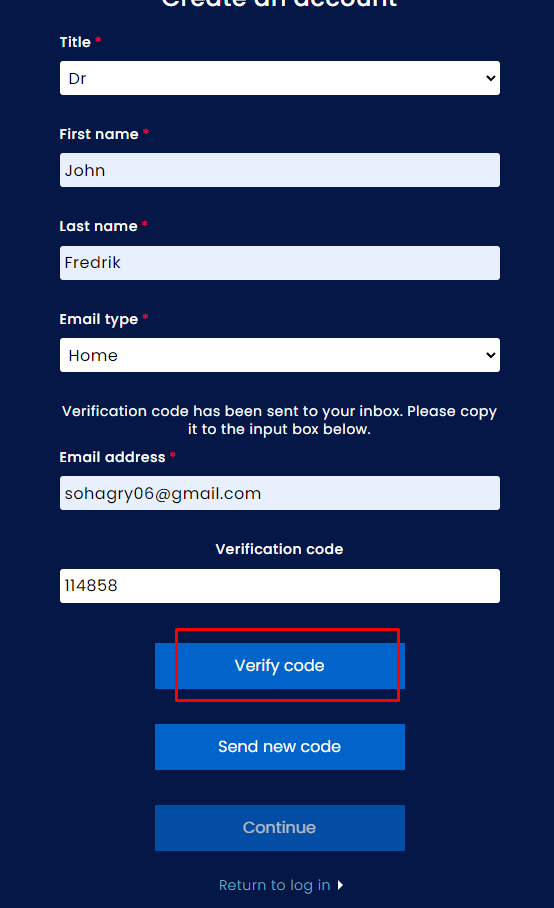
👉 Then click on continue.
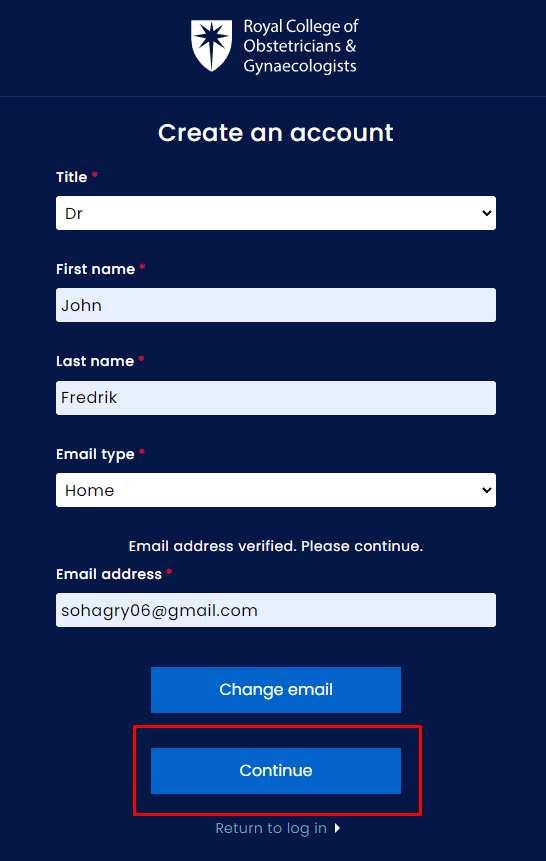
👉 Type your password following the password guidelines in red mark area then click on Create New Account
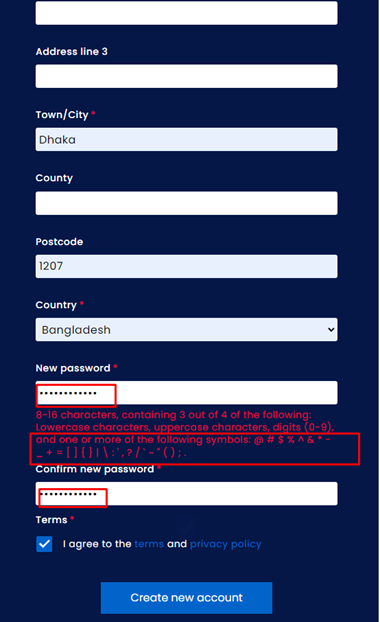
👉You will get confirmation for your registration and get a unique college number
Registration Completed!
3. How to complete Expression of Interest?
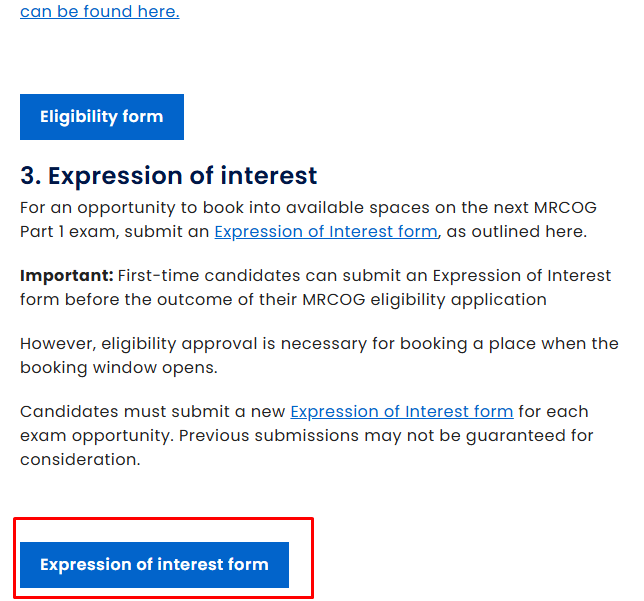
Candidates must meet the following requirements in order for their expression of interest to be considered.
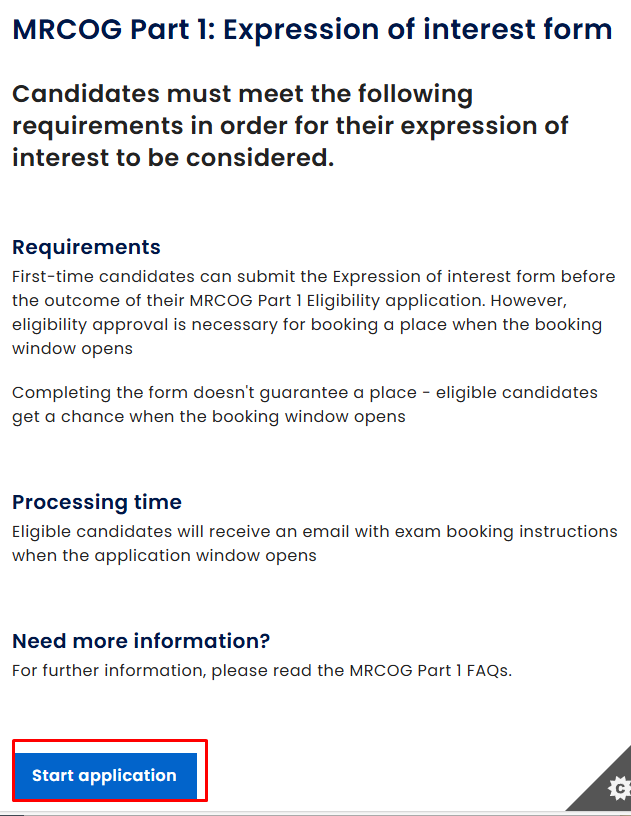
Fill up the required fields with your information:
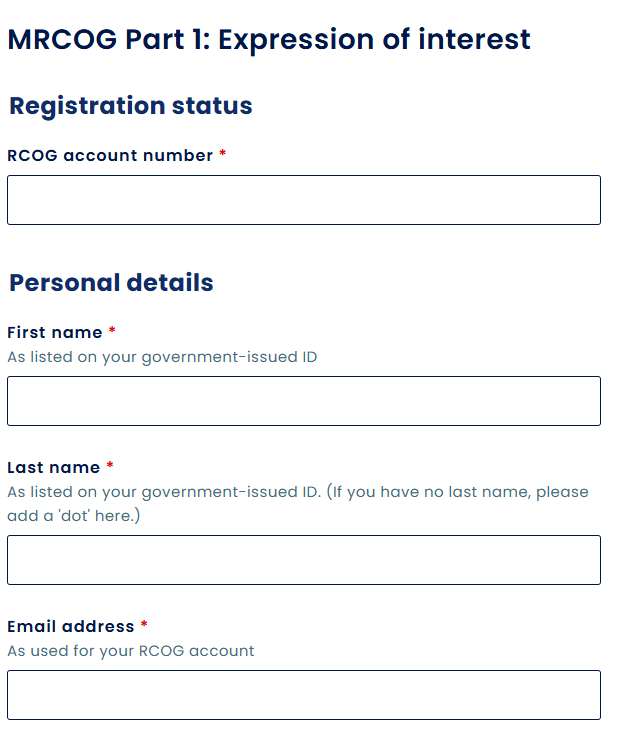
👉 Tick on the marked box and click on submit and you will get reply from RCOG.
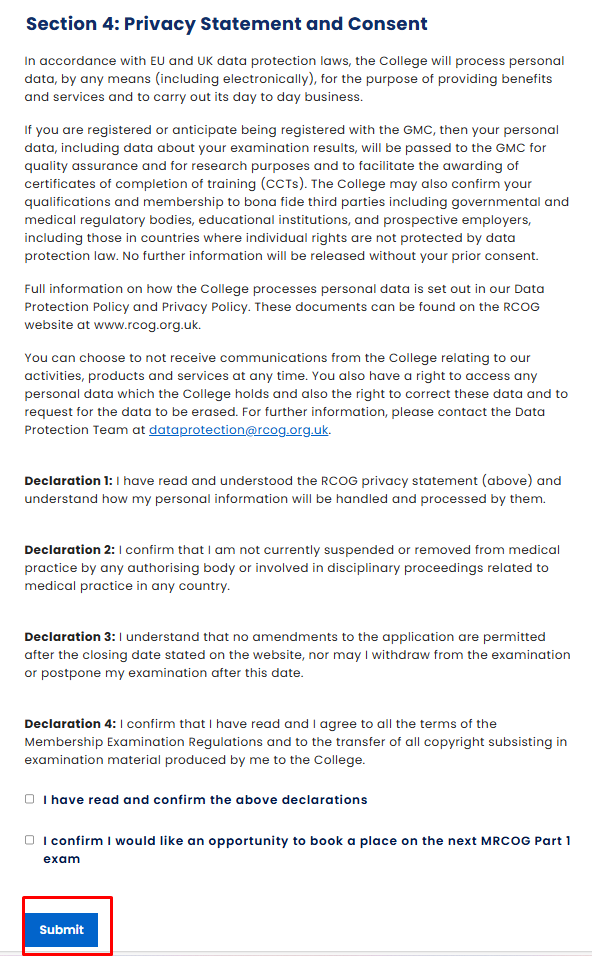
👉You will get confirmation from RCOG with how to proceed the booking and payment procedures.
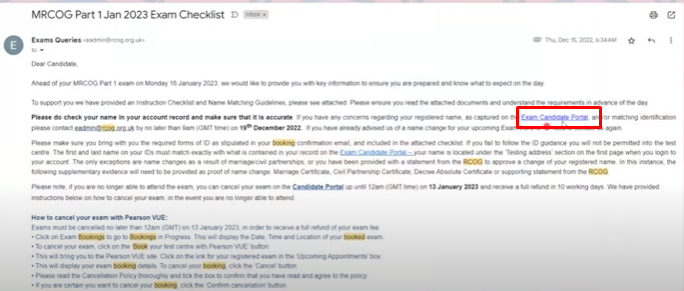
👉As a first-time user click on click here. No need to write in the cross marked area (×)
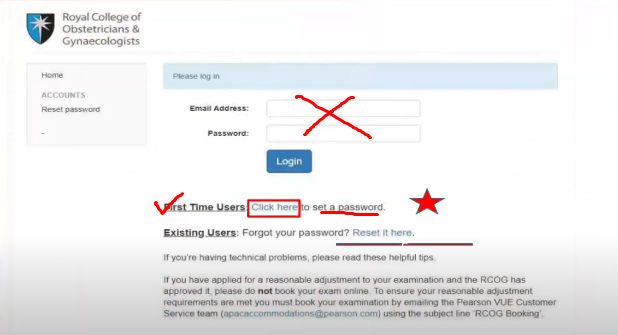
👉Enter your email address by which you have created your RCOG account and click on the Reset Password.
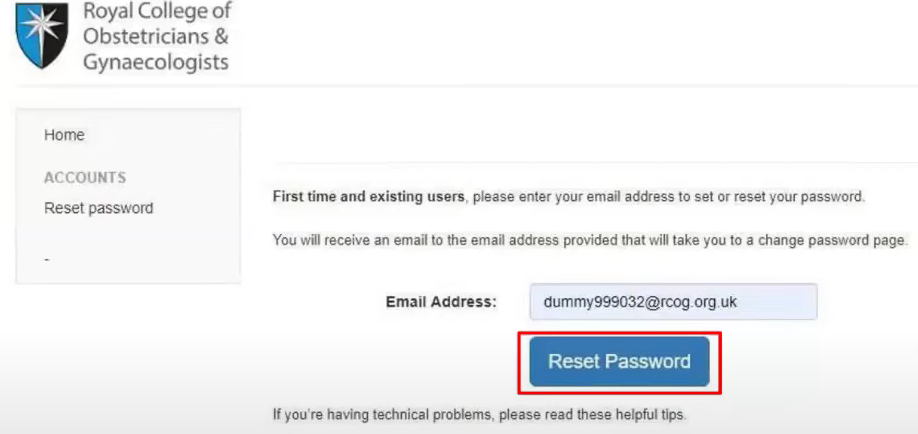
👉You will receive an email to reset your password, if it’s not showing please check your spam/Junk folder from your email
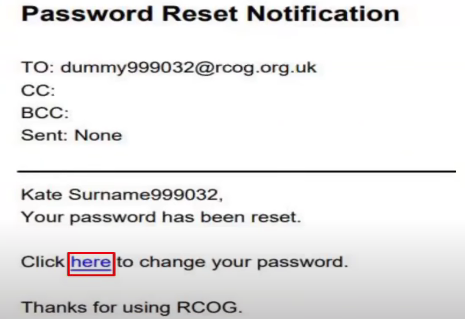
👉After clicking on the link in the mail you will be brought to a page to set your password. Your password must be at least 6 characters long with at least one punctuation character and one number. Type New password and Confirm new password then click on Set your Password
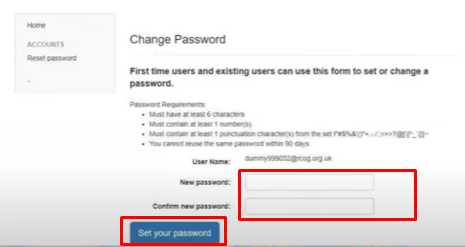
Once you have set a password and logged in you will be brought to the Welcome screen.
👉Click on Book your Exam with Pearson VUE.
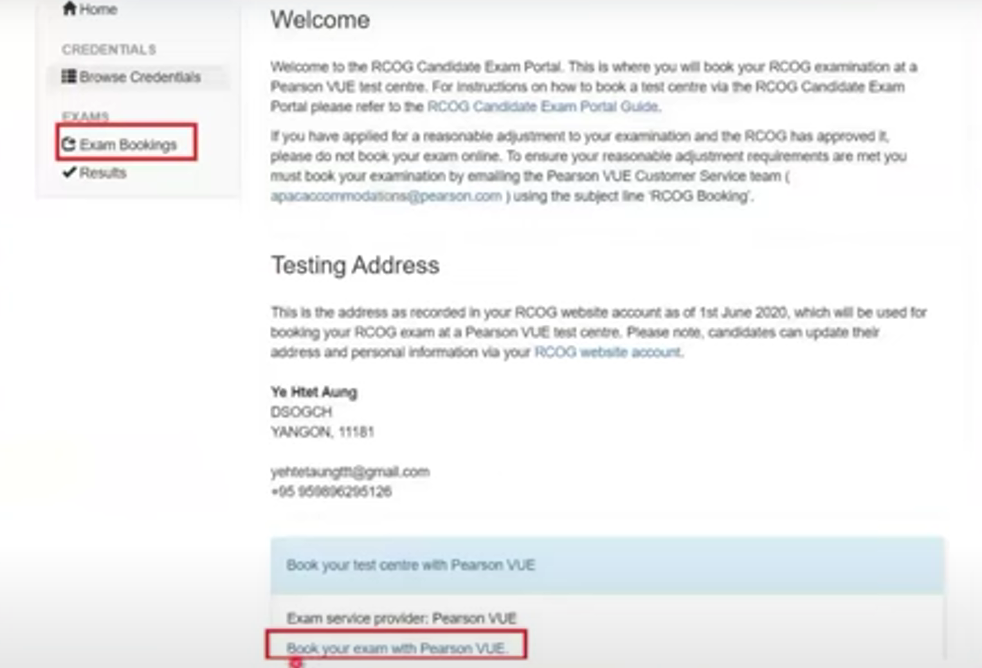
👉You will be redirected to the Dashboard of the Exam Booking system which is operated by Pearson VUE.
👉On the Dashboard click on the link of the pre-approved exam you are eligible to book a place. Please see examples screenshot below:
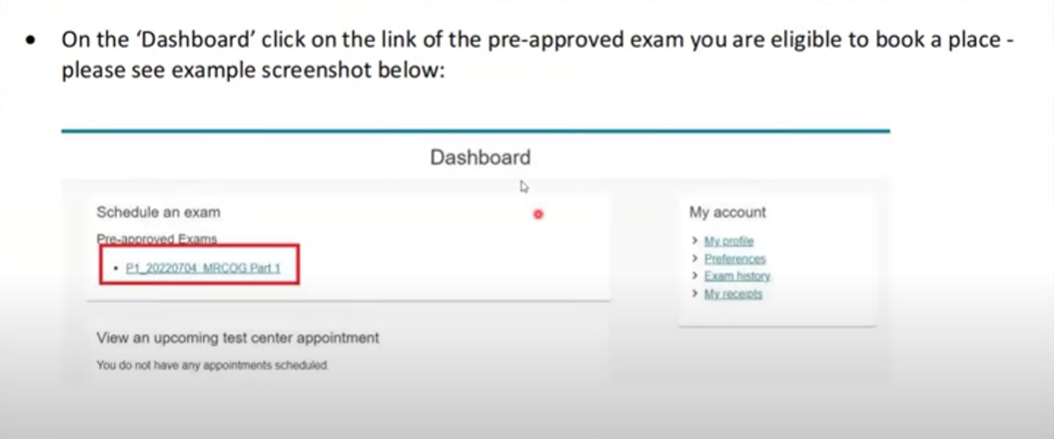
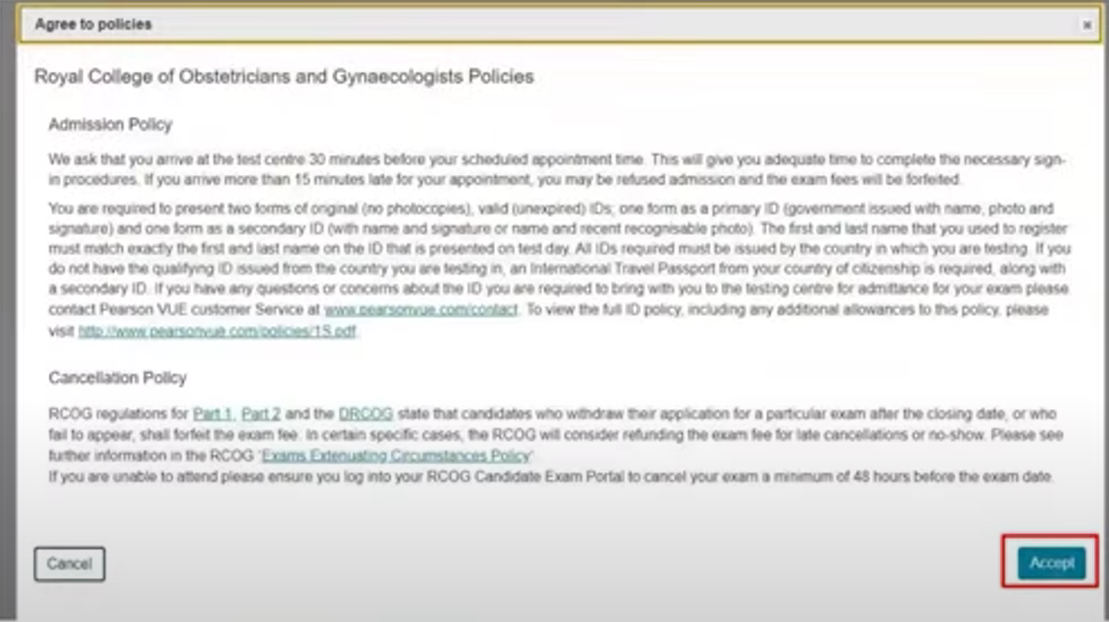
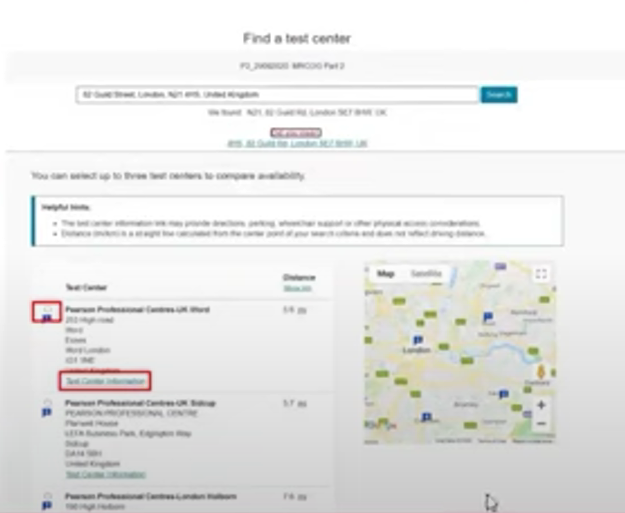
👉Once you have chosen a centre the date and time available should be displayed.
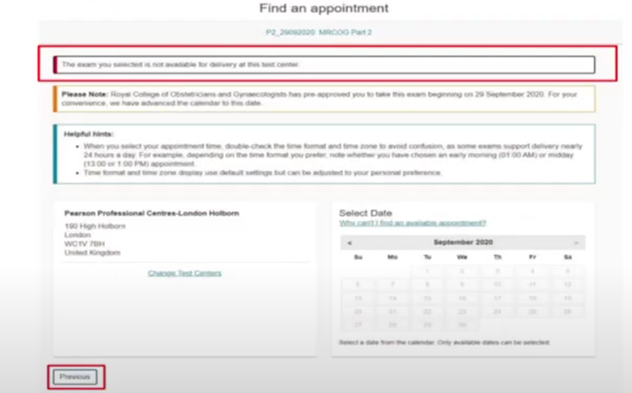
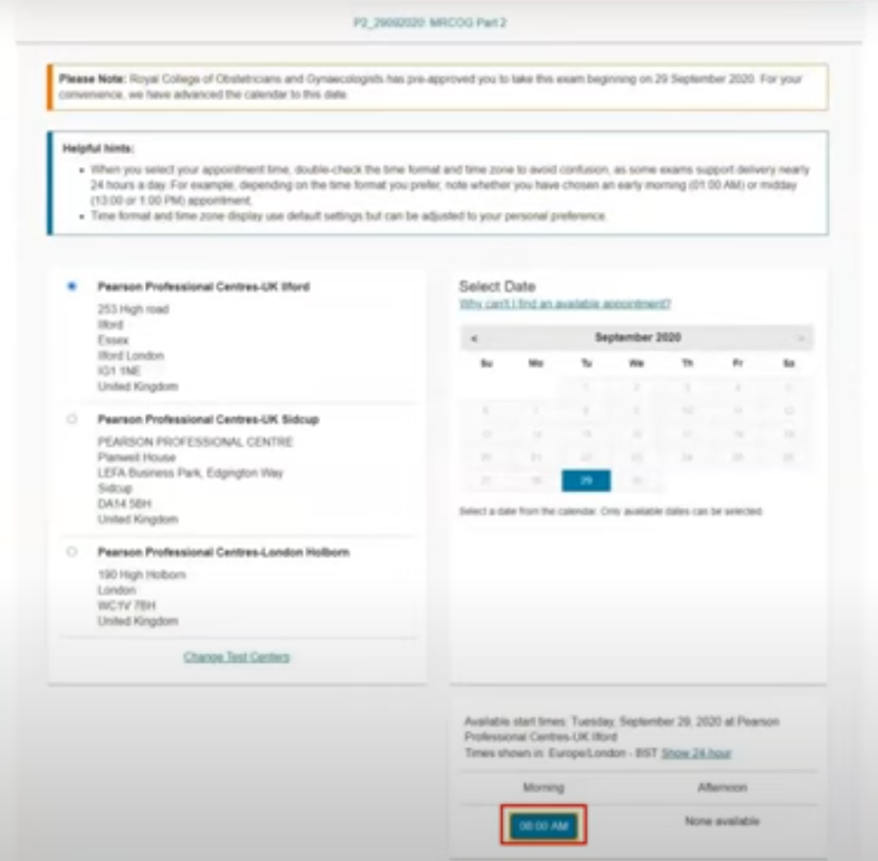
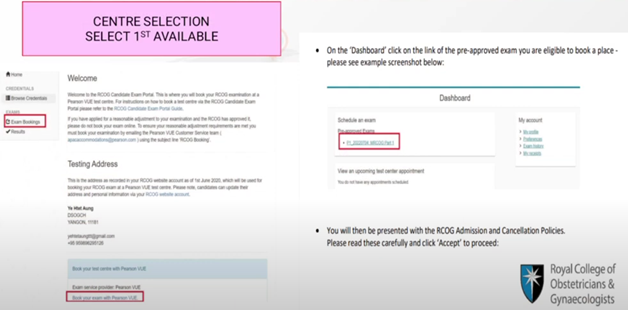
👉Once you have found an available test centre and selected the time slot, you will brought to the 'Cart' page where you can review your details.
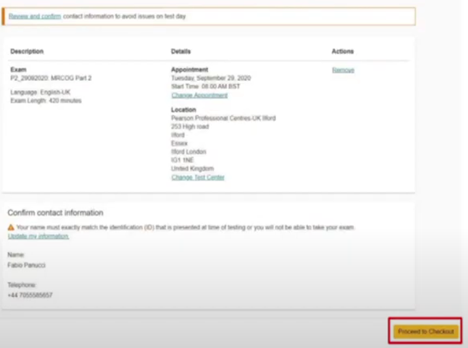
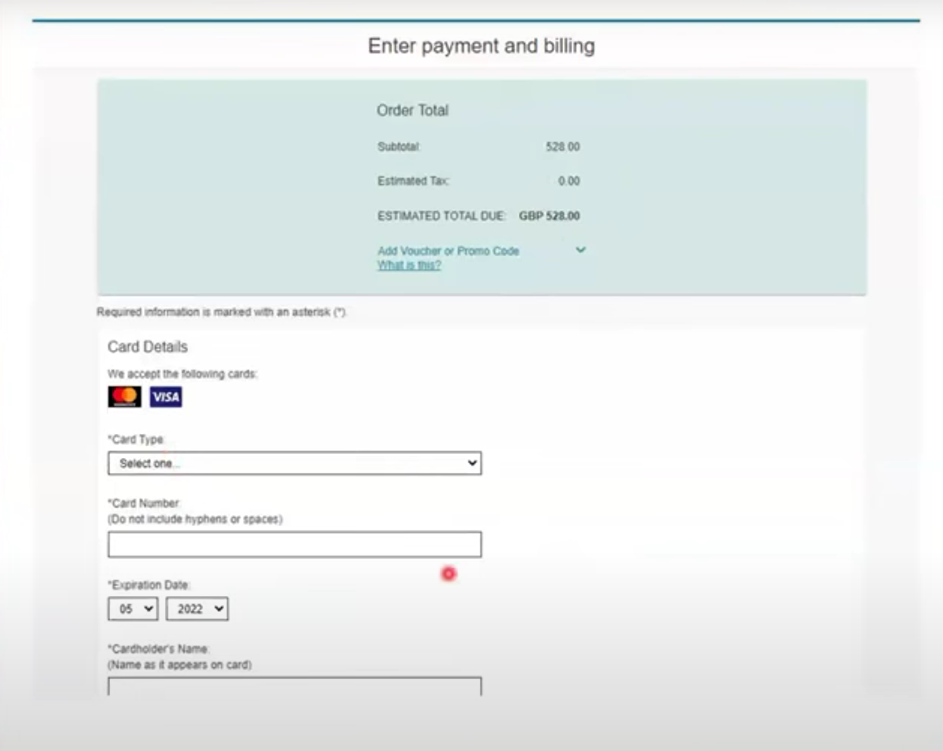
👉Once you have successfully completed payment you will be taken to a booking confirmation screen. An e-mail confirmation will also be sent to your registered email account, containing confirmation of the test centre you have booked and information regarding what you will need to bring on the day of the exam.
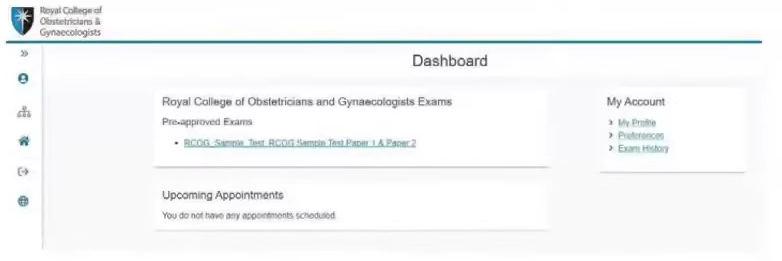
👉You can then return to the Pearson VUE dashboard.
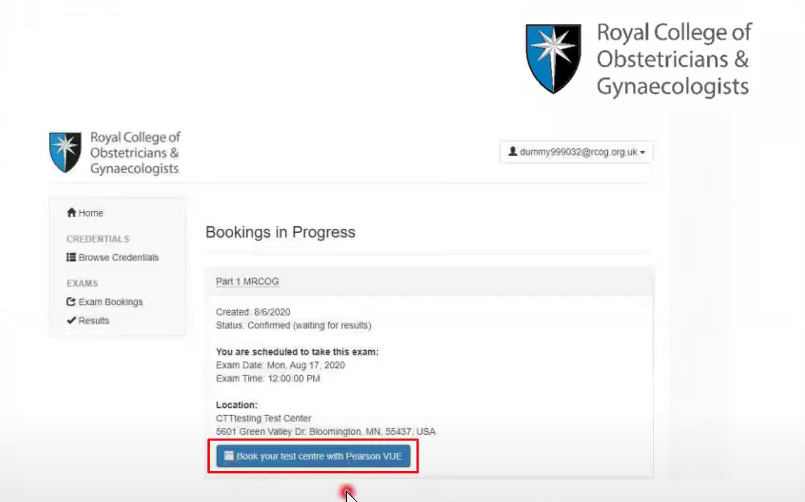
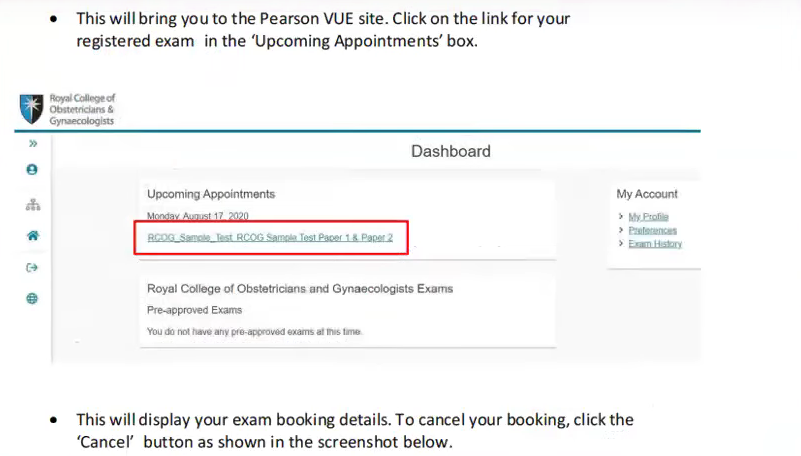
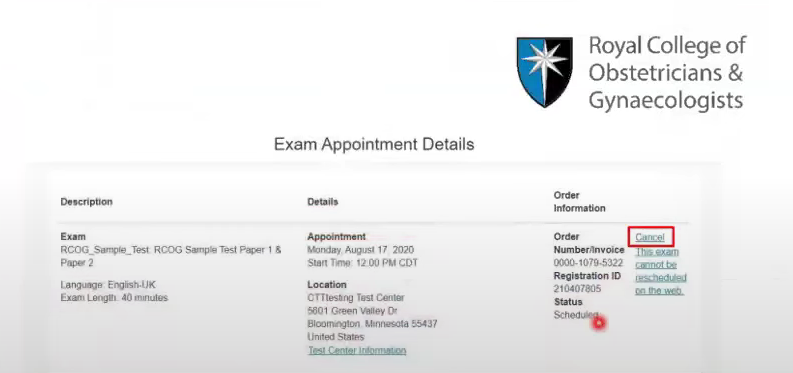
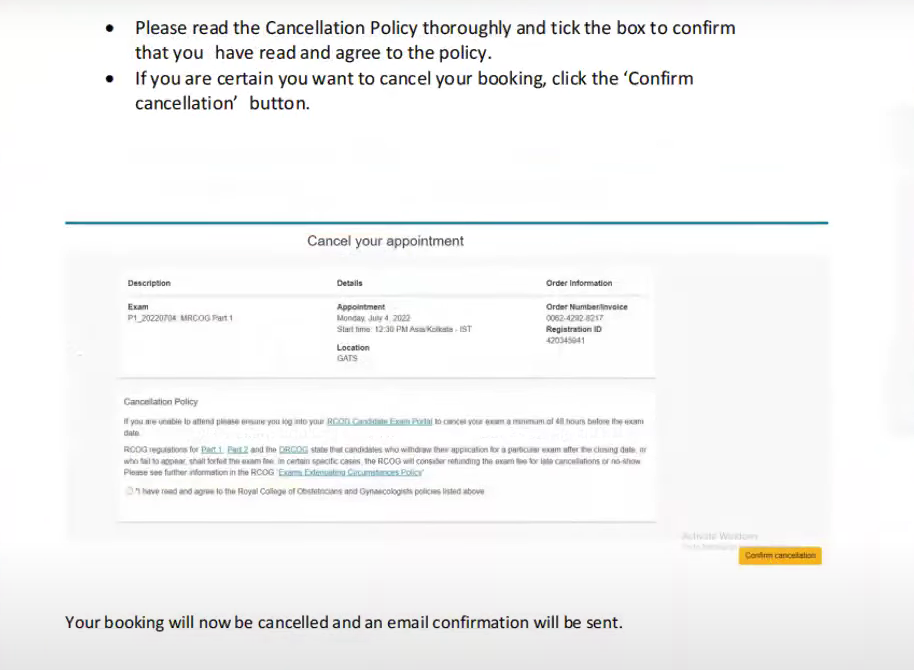
Thank You!!
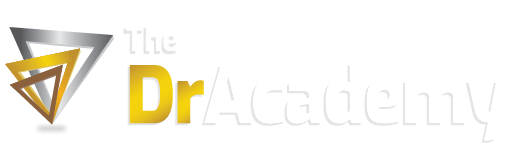
Featured links
Contact us
Phone:(+88) - 017 3355 2110
Email: thedracademy@gmail.com


⚠️ Important Notice – eLearning
User Policy
Dear Doctor,
⚠️ Suspicious Login Activity Detected
👨⚕️ Dear Doctor,
Our automated system has detected that you have violated the e-Learning User Policy by logging in from multiple devices instead of your registered device.
As a result, your account has been temporarily blocked.
📌 What to do next:
You cannot log in for the next 72 hours.
After 72 hours, you must contact our Admin Team with:
✅ A clear explanation for this violation.
✅ A written commitment that you will not repeat this in the future.
⚠️ Important: Any further violation will result in your account being permanently blocked from our platform
With regards,
The DrAcademy Team
⚠️ Important Notice Regarding Your e-Learning Device Access
Dear Doctor,
This is an important notice regarding your device access for the e-learning platform. Please ensure your registered device information is updated to continue your e-learning access.
Or
Provide your device info to continue e-learning
With regards,
The DrAcademy Team
Congratulations 🎉
from
The DrAcademy!
You Have Completed Your Course Successfully !🎓
Do You Need More Time ?
You Can Still Extend Your Course According to Your Requirements !
Course Extension+ (Live Class + eLearning Access): Course Extension+ is a good option for each candidate to continue or revise your full course till to your exam. 👇
🔥Unlock All Premium Modules Now!
⚡Enjoy All Classes @Your Own Comfort.
⚡After Unlocked, You Can Access All Classes & Lectures.
🌐Congratulations 🎉
from
The DrAcademy!
You Have Completed Your Course Successfully !🎓
Do You Need More Time ?
You Can Still Extend Your Course According to Your Requirements !
Course Extension+ (Live Class + eLearning Access): Course Extension+ is a good option for each candidate to continue or revise your full course till to your exam. 👇



