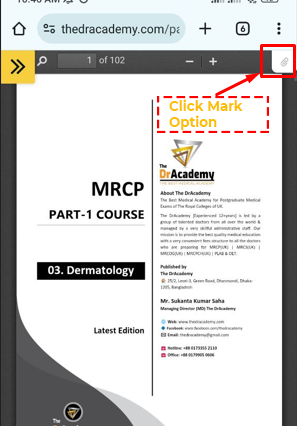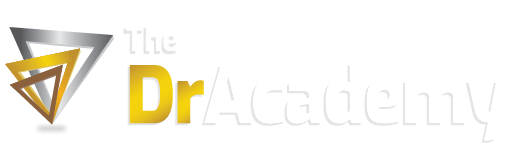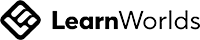E-Learning Support
Keep yourself on the loop and stay updated.
🤔How to easily register on e-learning platform?
Dear Doctor,
👉 Step-02: Click on Registration (Tab is on the Top Right )
👉 Step-03: After Registration, just let us know (mentioning your email), we shall immediately enroll in your course, then you can enjoy your classes, exams, and many more.
Thanks | Help 017 9905 0606
💡How to easily access your course on an e-learning platform?
👉 Make sure you are signed in. If signed in you will see your course along with your profile.
Or sign in with email & Password (eLearning password) by clicking on sign in from the menu.
👉 Now continue to your course from My Course. Start Learning by selecting the required system.
When I can access the course?
Dear Doctor,
Thanks for your confirmation of payment. We have checked and it is under process of realization in our account. It may take 3 to 5 working days to realize, We shall immediately enroll you in your course once the transaction has been realized to the bank. Before this, we would like to invite you to join our My Mentor Telegram Group and create an account on our website.
Thanks,
I am making the payment or registration, but it is not activating yet!
👉You can send a message or voice message to our Telegram, and our executive will provide you with the appropriate support in due time.
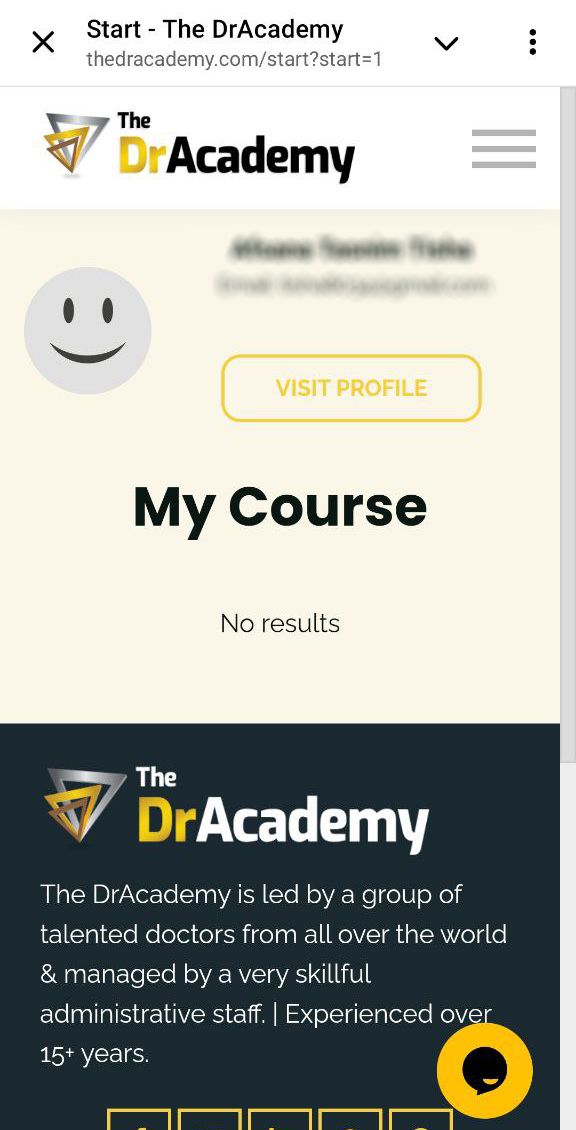
I am unable to join the course!
👉 Make sure you are signed in. If you are signed in, you will be able to see your course along with your profile.
Alternatively, click on "Sign In" from the menu and log in with your email and password (the e-learning password). After a bit of scrolling, you should see the "Continue" option.

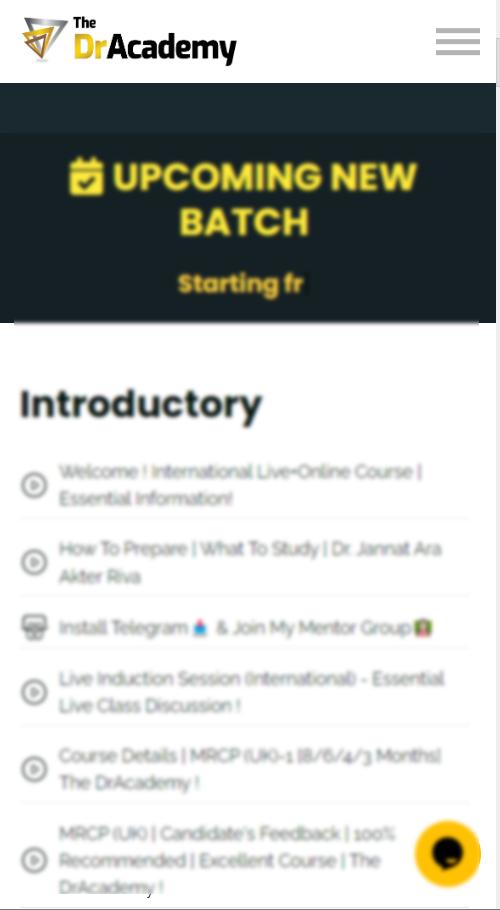
"My password is being shown as incorrect, or I want to change my password."
👉 If this happens, first go to the 'Forgot Password' option from your account and request a password reset. After that, check your email and change your password. If you are unable to do this, please post a screenshot in our Telegram group.
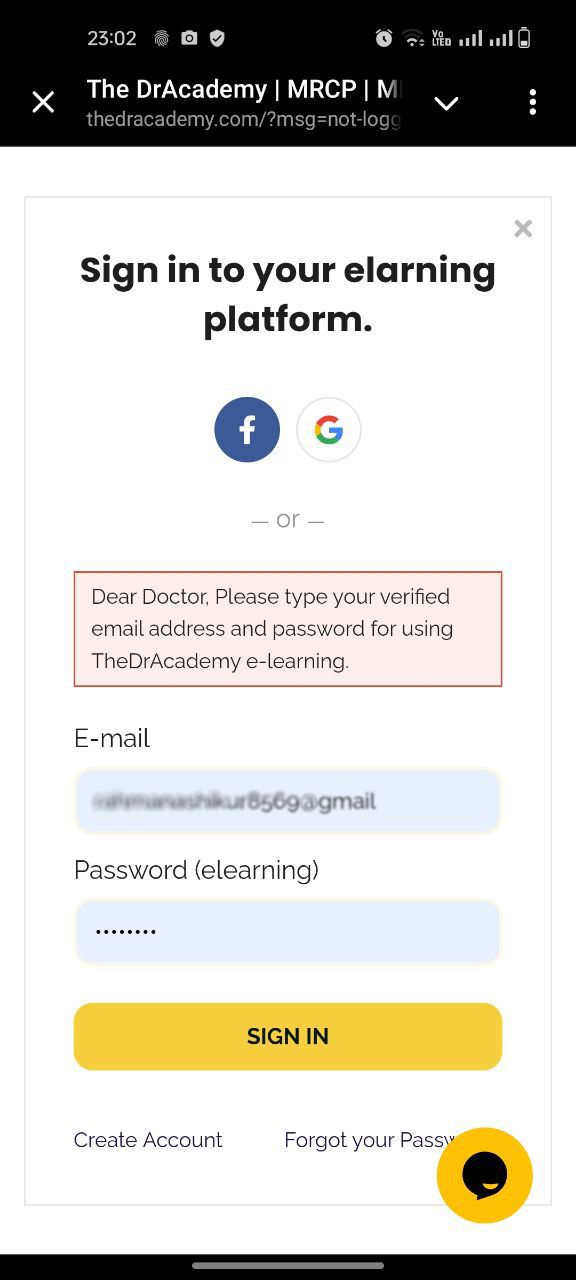
📖Why showing this notification my dashboard?
👉 Dr. Doctor
It's a system notification for your kind information that is to be followed.
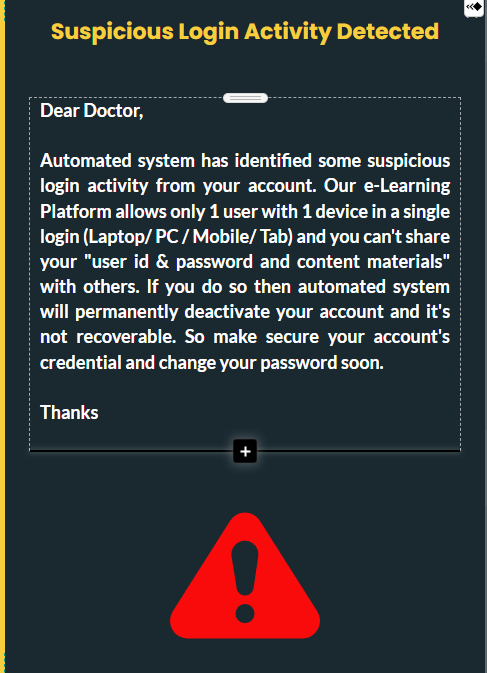
📖How can I access the lecture and mentor notes?
👉 The lecture and mentor notes are provided systematically on the e-learning platform.
📖My course is not showing up on your dashboard, here are some possible reasons?
👉If the course has expired, it might no longer show up on your dashboard.
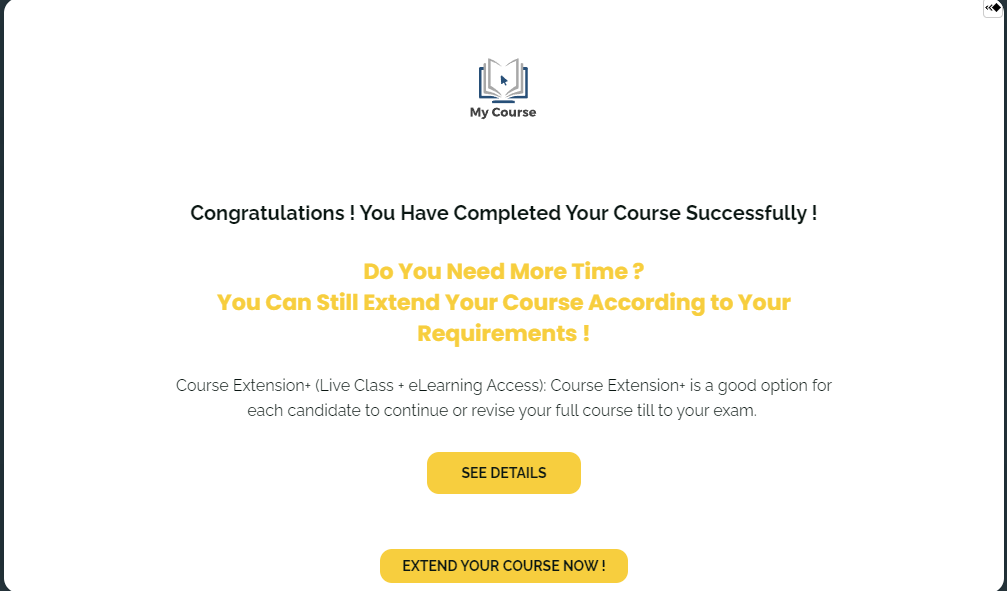
How do I add to the group?
👉After enrolling in the course, you will be added to the notification group.
Why showing this my profile
👉For your due fee it shows that after paying the money it will go away. And if you pay money, give us a screen shot on Telegram. Admin will update it.
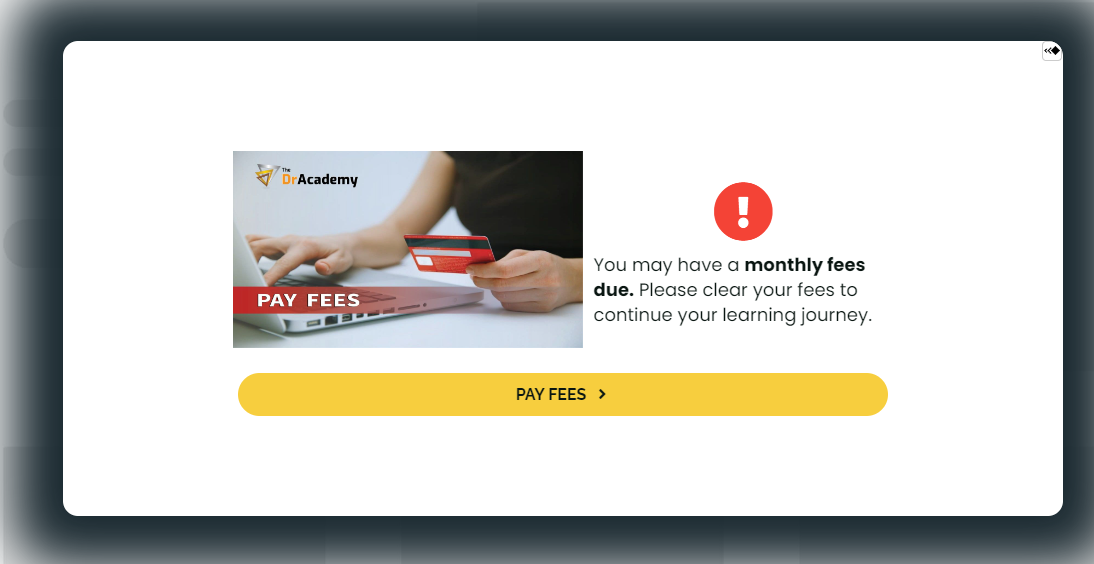
How do I get the class passwords?
👉 "The message will go to the notification group this way. And if you click on the password, it will automatically be copied."
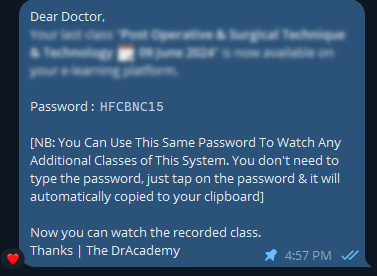
📖How do I download lectures and mentors?
👉 "Lecture and mentor notes are provided system-wise on the e-learning platform."